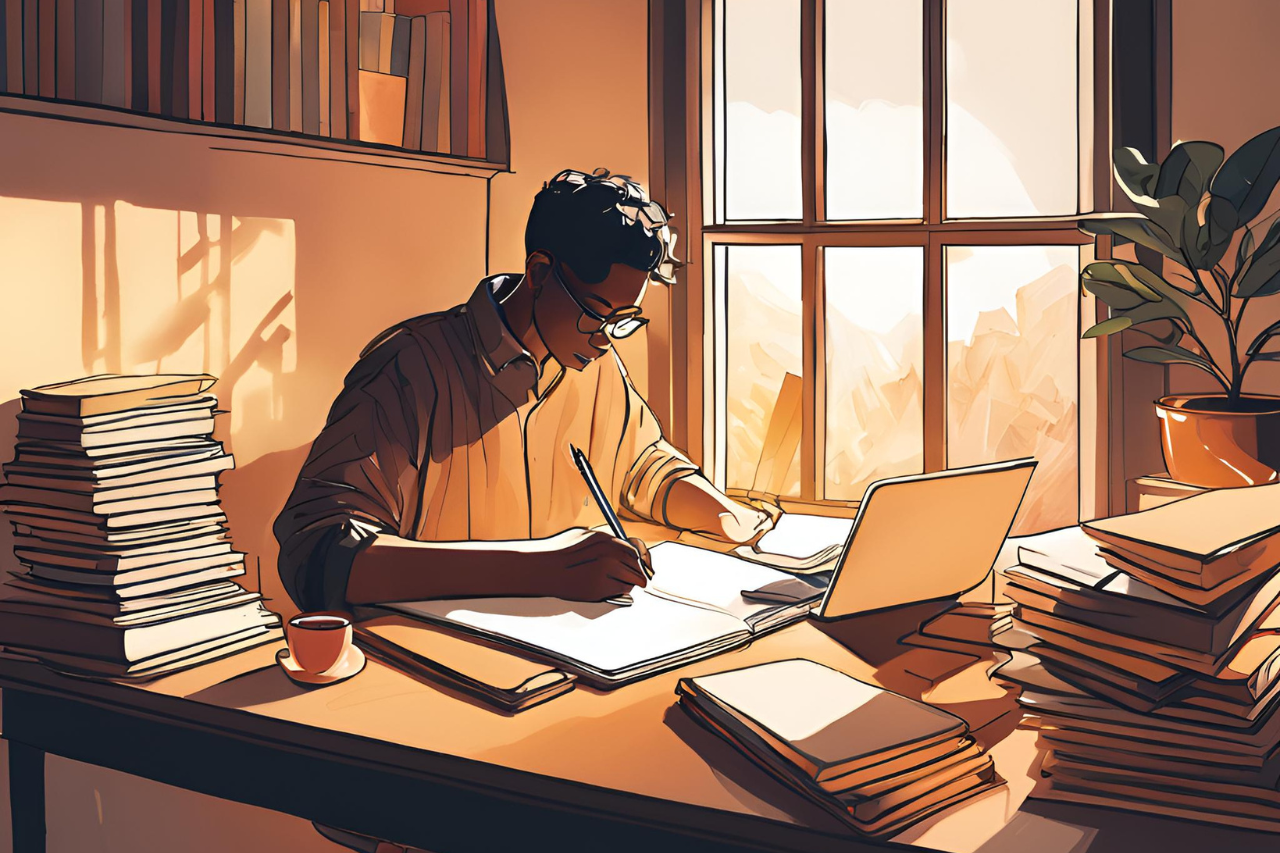Document creation is a fundamental part of business processes across all departments. While contracts and agreements may be top of mind, document creation happens throughout the organization—in marketing, customer success, human resources, legal, and back-office functions. Employees in these areas frequently generate presentations, proposals, reports, letters, spreadsheets, agreements, invoices, and more. This repetitive document creation is a major drain on productivity. So, how can this be improved?
The Impact of Document Automation
Consider this example: A friend of mine, a product leader, shared how stressed they were about a monthly presentation their team prepares. It’s a deep dive into product performance and the roadmap, and even though the content and format are consistent each month, the process of pulling updated information from Salesforce, reformatting it, and adding analysis takes three to four full days every time.
By automating the creation of this document, they could save more than a month’s worth of workdays each year. And that’s just one document created by one person. Multiply this scenario across your organization, and it’s clear how manual document creation can severely impact productivity. Many organizations, however, fail to recognize this because they underestimate how document-heavy their operations are. As a result, these time-consuming processes often go unnoticed, hidden in plain sight.
Even when organizations do recognize the issue, they’re unsure of the next steps. It’s time to address these document creation challenges and begin automating today. Here are four strategies to help you get started:
1. Identify Opportunities for Document Generation Automation
There are two main approaches to identifying opportunities for automating document generation:
- Process Discovery Solutions: These tools monitor how employees work, gather data on document-centric processes, and provide insights into what it really takes to generate and deliver a single document. The advantage of this approach is that it’s passive and objective. It doesn’t require employees’ time, and it gives a comprehensive view of processes beyond just document creation. It’s also easy to use post-automation, offering valuable insights into how newly automated processes are performing.
- Manual Collection of Ideas: Gather ideas directly from employees about document processes they find cumbersome or inefficient. Ask them about documents they regularly create or situations where document-related tasks feel overwhelming. You can also look at areas with low customer satisfaction scores, as there’s often a document-related issue contributing to the problem. While this approach takes more time, it’s free, and it helps employees feel included in the changes being made.
Both approaches require a culture of innovation—a willingness to actively seek out and improve processes. The result, however, is the same: you’ll identify targets for automation that can significantly enhance efficiency.
2. Start Strategically
Once you’ve identified potential areas for document automation, the next step is to prioritize them. Gather a diverse group of stakeholders involved in document generation, approval, and usage. Include individuals at multiple levels, as well as an executive sponsor who can authorize the project.
Dedicate time to discussing and evaluating the ideas you’ve collected, ranking them in terms of value (impact on time or revenue) and complexity (data sources, language requirements, conditional logic). Typically, low-complexity, high-value opportunities are the best starting points—they’re easy to automate and offer significant returns on investment. From there, you can address more complex document automation needs across the organization.
3. Choose Your Solution Carefully
To successfully centralize and automate document generation, focus on these five pillars:
- Agility: The solution should be easy for non-developers to use, enabling quick improvements.
- Governance: It should offer flexible, centralized management of access and permissions.
- Compliance: The solution must support adherence to regional and industry-specific regulations.
- Scalability: The platform should be robust enough to handle everything from simple invoices to complex documents.
- Integration: Ideally, the solution integrates seamlessly with Salesforce and your entire tech stack.
A product like Nintex DocGen for Salesforce, which integrates with your Salesforce data, allows you to generate dynamic, complex documents quickly without the need for coding.
4. Focus on Experience as the Outcome
A key to successful document automation is focusing on processes that will improve both employee and customer experiences. By automating document creation, you can ensure consistency in branding, format, and delivery, whether the documents are for internal or external use.
When you prioritize experiences, it becomes easier to identify operational inefficiencies and address them. Keep track of the work done, the results achieved, the time saved, and the impact on customer and employee sentiment. This data will be valuable when making decisions about where to allocate resources and bandwidth for future automation projects.
Summary
Manual document management is often the biggest barrier to efficient business operations. It can lead to prolonged sales cycles, poor customer service, and frustrated employees. Document automation, on the other hand, speeds up the process of creating, managing, and delivering documents, driving operational efficiency and getting business done faster.
Reclaim the time manual document generation is stealing from your business, and experience benefits beyond what you imagined. Learn more about Nintex DocGen for Salesforce—the leading no-code document generation solution that transforms Salesforce data into mission-critical documents.